In learning Windows Workflow with Beta 2.2, I’ve managed to foul up events in every possible way. Well, perhaps not every possible way, I’m sure I’ll find a few more techniques as time goes on. Here are some pointers for anyone else who runs into problems raising events with WF.
First, it helps to have a firm grasp of how events reach a workflow. Events are one of the mechanisms we can use to communicate with a workflow instance. An event can tell a workflow that something interesting has finally happened, like when a check arrives to pay the balance of a past due account.
Unlike the events we use in Windows Forms and ASP.NET, workflow events don’t travel directly from us to the event listener (in this case a workflow instance). A workflow instance lives inside the motherly embrace of the workflow runtime, and we have to follow a protocol before the runtime will let the workflow instance come out and play. This is partly because the workflow instance we want to notify might be sleeping in database table. We can’t have a workflow in memory for three months waiting for an account to close.
The first part of the protocol is defining a contract to describe the events and types involved.
Here we’ve defined an interface containing the event we want to raise, and the event arguments. The following features are important to note:
When we register our service implementation with WF, the runtime will look for interfaces with the ExternalDataExchangeAttribute, and throw an exception if it does not find any (InvalidOperationException: Service does not implement an interface with the ExternalDataExchange attribute). WF uses the attribute to know when to create proxy listeners for the events in a service. The proxies can catch events and then route them to the correct workflow instance, possibly re-hydrating the instance after a long slumber inside a database table.
If the event args class does not derive from ExternalDataEventArgs, we will see an error during compilation. Activities have the ability to validate themselves and ensure we’ve set all the properties they need to function correctly at runtime. We use the HandleExternalEventActivity activity to listen for events in a workflow. We need to specify the interface and event name that the activity will listen for. If we don’t derive from the correct class, the error will read: “validation failed: The event PaymentProcessed has to be of type EventHandler where T derives from ExternalDataEventArgs“ (I think they meant to say “of type EventHandler
Finally, everything passing through the event has to be serializable. If not, we’ll see runtime exceptions. We’ll look at this exception (and others) in part II.
Chris Birmele has only posted once, but the document he authored is a good read. The document is a tool agnostic Branching and Merging primer. Excerpt:
Using branches provides better isolation and control of individual software assets and increases productivity because teams or individuals can work in parallel. But it also implies an increase of merge activities and therefore risk because branches have to be reassembled into a whole at some point in time.
Chris goes on to describe common branching strategies, and names some anti-patterns. Some of his anti-patterns that I’ve witnessed include:
Merge Paranoia - because the company spent a massive amount of money on configuration management tools and hired three full time consultants to increase the complexity of customize the software. Branching and merging became a hugely involved effort requiring magic incantations and chicken blood. The consultants all left, and everyone left behind fainted at the sight of blood.
Development Freeze - because the company didn’t have a robust tool, and everyone had to stop development to “make sure the merge goes through”.
Berlin Wall - because we didn’t like them, and they didn’t like us. Isn’t office politics fun?
One of the benefits of moving to .NET 2.0 is having a clean build computer. A build computer is a machine where software can compile in an isolated environment, and away from the quirkiness of a machine in day-to-day use. The goal is to produce repeatable builds for test and production with no manual steps and a minimum amount of overhead. Since the .NET framework 2.0 installation includes MSBuild.exe (which can parse project and solution files, compile source code, and produce binaries), there is no need to install Visual Studio on a build machine.
Web Application Projects throw in a twist because they import a .targets file: Microsoft.WebApplication.targets. The Web Application Projects installation will copy this file to a machine, but I was hesitant to run the install on a build computer. The install assumes Visual Studio will be on the computer, because it asks to download a VS specific update.
The good news is that copying Microsoft.WebApplication.targets to the build computer works. The file lives in the Microsoft\v8.0\WebApplications sub directory of the MSBuild extensions path (typically “c:\Program Files\MSBuild”).
P.S. Yes, I know about Team Foundation Build, but the build scripts and framework I’ve been using for 5 years work so well, so I’m not compelled to switch.
Rob Howard wrote a piece for MSDN Magazine on “Keeping Secrets in ASP.NET 2.0”. The article is a good introduction on how to encrypt configuration data in web.config.
Something I’ve had to do which wasn’t immediately obvious to me was encrypt the identity section of web.config for a specific location. For example, let’s say I don’t want the username and password in the following web.config file to appear in plain text.
From the command line, a first crack at encryption might look like the following …
… except the above command only encrypts the first identity section, not the identity section inside of the <location> tag. The only way to reach the second identity section is to specify a location parameter, which is not available with the –pef switch, but is available with the –pe switch.
The difference between –pef and –pe is subtle. The –pef switch uses a physical directory path to find web.config, while –pe uses a virtual path.
Google Trends is in fashion these days. The tool will slice and dice relative search volumes by city and geographic region. I can’t see anyone mining useful data to make strategic business decisions based on relative volumes, but I do see an endless source of fodder for intellectual debates. These numbers are wide open for interpretation.
Here are my explanations:
People are most interested in you when you have something to give them.
Don’t eat turkey in Portland or Seattle.
The world is divided on the spelling of aluminum.
Finally, more people search for statistics than they do the truth.
Years ago, I wrote embedded firmware for 8-bit devices. One set of portable devices could calculate the octane rating of a gasoline sample by measuring the sample’s absorption of near-infrared light*, and are still in production today. Agencies could use the device to make sure gasoline stations were selling gas with the octane ratings they advertised. In the U.S., gas stations typically sell at least two grades of petrol: regular and supreme. Supreme commands a 10 to 15 percent price premium. Regular gas is around 87 PON**, and premium is about 91 PON.
During that time, I learned that buying gas with a higher octane rating than my car requires has absolutely no benefit. Higher-octane gas doesn’t improve gas mileage or horsepower. The octane rating measures a gasoline’s ability to resist premature detonation in the combustion chamber. Premature detonation leads to knocking and pinging sounds in the engine, and is bad because the resulting explosion hammers on the engine’s pistons and leads to damage***.
If my engine isn’t knocking, I stick with the cheaper gas and lower octane ratings (as long as I'm meeting manufacturer’s recommendations).
* Only special Cooperative Fuels Research (CFR) engines can produce an official octane reading.
** U.S. pumps display a Pump Octane Number (PON), which is the average of the gasoline’s Research Octane Number (RON) and Motor Octane Number (MON). PON = (RON + MON) / 2. RON measures the gasoline's anti-knock performance under mild operating conditions, while MON measures under harsher conditions (higher RPMs, for instance).
*** Car manufacturers in the early 1900s were trying to build higher compression engines with more power, but premature detonation was destroying the engines. They solved this problem in the 1920s by adding tetraethyl lead to gasoline. Lead is poisonous, of course, but it did boost octane ratings so we forged ahead. The U.S. banned lead additives in 1988. One of lead’s replacements, methyl tertiary butyl ether (MTBE), also boosts octane ratings and as a bonus, lowers emissions. Unfortunately, MTBE is carcinogenic and highly water-soluble. Many states have banned the use of MTBE.
There is an appealing simplicity to the following code.
The software’s goals are exposed. The essence remains free from the details of collecting data and rendering results. When a few bad customers raise food costs by ordering pizzas and then disappearing, even a pointy-haired boss can cut and paste the solution, which is to make customers pay before sending an order to the kitchen.
Unfortunately, only textual command line applications can come close to resembling this pseudo-code. We build graphical applications, and shred the logic across event handlers. We hide the essence of the software inside the details of button click events.
Events are wonderful for decoupling components, but they tend to increase the complexity of an application’s goal. Think of an online pizza store built using ASP.NET. The above code is broken out across multiple forms (or with AJAX, multiple event handlers in the same form). ASP.NET is fundamentally an event-driven framework, and we program in response to events. Using an MVC pattern can decouple the interface and the controlling logic, but is still reactive programming and re-portrays the same difficulties at a higher level of abstraction.
Web development is hard. What can we do?
One idea is to program the web with a continuation framework. One implementation of this idea is Seaside:
What if you could express a complex, multi-page workflow in a single method? Unlike servlet models which require a separate handler for each page or request, Seaside models an entire user session as a continuous piece of code, with natural, linear control flow. In Seaside, components can call and return to each other like subroutines; string a few of those calls together in a method, just as if you were using console I/O or opening modal dialog boxes, and you have a workflow. And yes, the back button will still work.
Ian Griffiths posts a stellar introduction to continuations for .NET developers in “Continuations for User Journeys in Web Applications Considered Harmful”. As the title suggests, Ian also lists reasons why continuations are a bad idea. Ian ends with the following:
“My final objection is a bit more abstract: I think it’s a mistake to choose an abstraction that badly misrepresents the underlying reality. We made this mistake with various distributed object model technologies last decade.”
I think Ian raises valid points. The syntax of a general-purpose programming language, however expressive it is, doesn’t seem like a big enough blanket to hide all the complexities in modern web applications. Before Ian’s post, Don Box pointed to Windows Workflow as a “continuation management runtime”, and this idea is exciting.
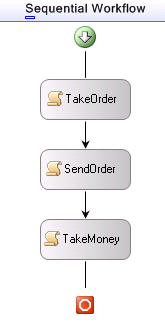
Windows Workflow is a multifaceted technology. You can look at WF as a tool to manage long-running and stateful workflows with pluggable support for persistence services, tracking services, and transactions. You can also look at WF as a visual tool for building solutions with a domain specific language. These two faces of WF are particularly appealing to anyone who wants to bring the essence of an application back to the surface where it belongs.
The one thorn here is our old nemesis: the web browser’s back button. In a perfect world, we could model workflows for the web using simple sequential workflows like the one shown in this post. Unfortunately, typical WF solutions will look for specific types of events at specific steps in the workflow process. The browser’s back button puts users on a previous step, but there is no way to reverse or jump to an arbitrary step in a sequential workflow. Sequential workflows march inevitably forward. Jon Flanders has an ASP.NET / WF page-flow sample that avoids this problem by using a state machine workflow and a “catch all” event that takes a discriminator parameter. This sounds like a Windows message loop, which isn’t great, but as Jon mentions the current level of integration is a bit ad hoc. (It would be interesting if WF provided the ability to fork or clone a workflow instance when it idles so that one could backtrack by moving to a previosuly cloned instance, similar to the way Seaside maintains previous execution contexts).
I hope the ASP.NET and Windows Workflow teams can work to make these two technologies fit together seamlessly and provide rich support from Visual Studio. It would be a joy to handle business processes with a domain specific language in a visual designer, and generate some skeletal web forms where we can finish off the sticky web details with C# and VB. This strikes me as a good balance.

 OdeToCode by K. Scott Allen
OdeToCode by K. Scott Allen