One of the features in Word 2007 Beta 2 is the ability to author blog posts. Joe Friend announced the feature, and there have been a number of follow up posts:
Word Blog HTML
Quality XHTML In Word 2007's blogging tool
Word XHTML - Compliance and Styles
Authoring blog posts from Word is a great feature, but I hope Word 2007 will also include the ability to export any document into a clean, trim XHTML file. A tall order, I'm sure, but I'd take this feature over PDF export any day of the week (and twice on Sundays).
I tried to setup a blog account in Word 2007, but the following dialog popped up during configuration.
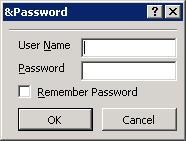
This dialog resisted every attempt at closing. I tried to enter good credentials and bad credentials. I clicked OK. I clicked Cancel. I tried Alt+F4. I clicked the big X. I clicked rapidly, and I clicked slowly. I said kind words, and bad words - but all for naught. The dialog remained front and center on my screen, like a bad movie. Like War of the Worlds, to be exact. I had no choice but to kill word.exe. Bummer.
Then I came back to my trusty copy of Word 2003, which, knowing its days are numbered must have been feeling spurned and emotional. Never before have I seen the dialog it presented.
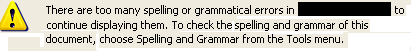
Ok, I tried a newer version. Did it really have to insult my grammar?

 OdeToCode by K. Scott Allen
OdeToCode by K. Scott Allen