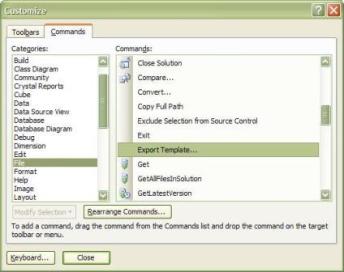
Visual Studio 2005 customizes it’s menus based on a category you select when running the IDE for the first time (this is true of the Pro edition, I’m not sure about Standard and Express). I typically pick “General Development Settings” to avoid the C#, VB.NET, or Web Developer stereotypes.
The problem with using “General Development Settings” is I can’t develop anything specific [rim shot, cymbal crash].
Seriously, one irritation with the setup is that my menus are probably different from your menus. I read about File -> Export Template, but I don’t see any such command on my File menu. I’ve also missed familiar commands like Debugging -> Step Into, and some commands I find useful are hidden (Close All But This).
The solution is to use the Tools -> Customize dialog and drag commands into menus and toolbars where I can use them.
Once I get code snippets and settings setup just the way I like, I use the recently acquired and free FolderShare application to synchronize customizations across a number of computers.
That all for tonight, you’ve been a great audience! Remember to tip your servers, and try the veal!
Now playing: Wayne Newton - Danke Schoen

 OdeToCode by K. Scott Allen
OdeToCode by K. Scott Allen