Hidden in the numerous debugging features of Visual Studio 2005 is an XSLT debugger. 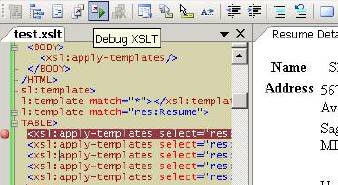
Open an XSLT file in the IDE and the XML menu and toolbar will both appear with “Debug XSLT” options. Selecting debug will prompt you for an XML file to transform. The output appears in real time.
What is amazing about the debugger is the number of classic debugger features that “just work”. You can set break points, step in, step over, and run to cursor. The locals and watch windows work, as does the call stack window (you can see which apply-templates brought you to the current location). Another goodie: the immediate window lets you type in XPATH expressions for evaluation in the current context.
Wait, there’s more!
2005 can also step into the Transform method of an XslCompiledTransform instance. Just enable debugging by passing a true as the first parameter for the XslCompiledTransform constructor. Be sure to read the remarks section of the documentation because some restrictions apply. In one scenario I can consistently crash the release candidate build of 2005.

 OdeToCode by K. Scott Allen
OdeToCode by K. Scott Allen