Previously, we looked at some folders to include in your source code repository. One folder I didn’t mention at the time is a deployment folder.
Not every project needs a deployment folder, but if you are building an application, a service, or a component that requires a deployment, then this folder is useful, even if a deployment is as simple as copying files to a well-known location.
What goes into the folder?
At one extreme, the folder might contain markdown instructions about how to setup a development environment, or a list of prerequisites to develop and run the software. There’s nothing automated about markdown files, but the developer starting this week doesn’t need to figure out the setup using trial and error.
At the other extreme, you can automate anything these days. Does a project need specific software on Windows for development? Write a script to call Chocolatey. Does the project use resources in Azure for development? The Azure CLI is easy to use, and Azure Resource Manager templates can declaratively take on some of the load.
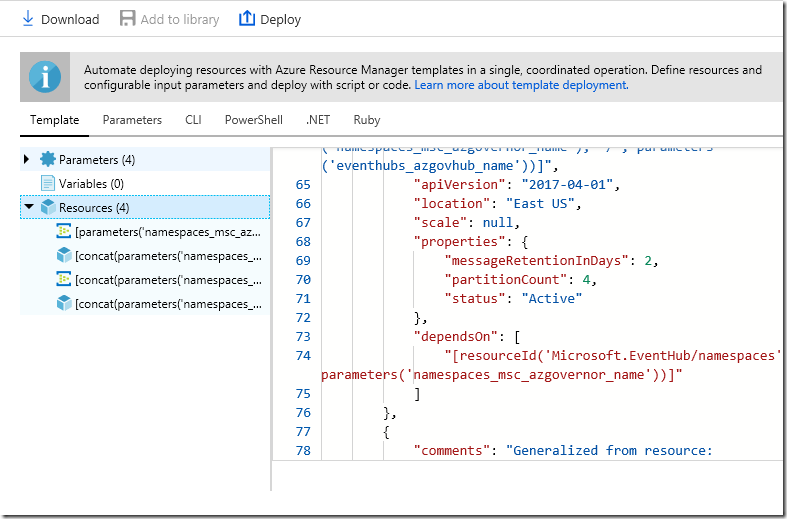
Ruthlessly automating software from development to production requires time and dedication, but the benefits are enormous. Not wasting time on setup and debugging misconfigurations is one advantage. Being able to duplicate a given environment with no additional work comes in handy, too.

 OdeToCode by K. Scott Allen
OdeToCode by K. Scott Allen