One morning last month I woke up, looked at my inbox, and saw:
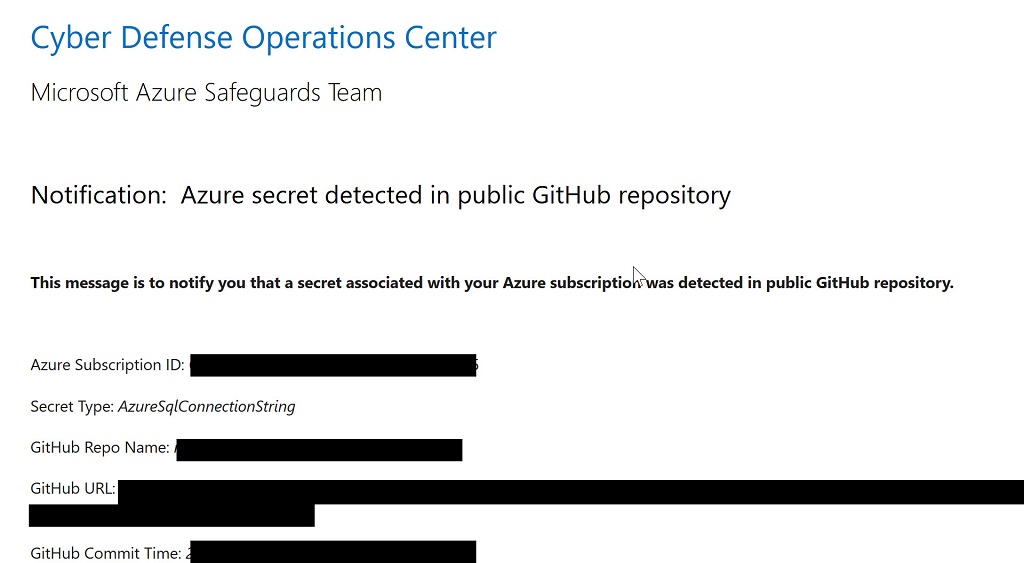
I must admit, my first instinct when seeing any email with the word cyber in a 24 point font is to banish the message into a spam bucket, but something kept me around long enough to follow a link to GitHub. Lo and behold! Here was a connection string with the username and password to an Azure SQL instance using a familiar naming convention. To make a long story short, yes, someone outside the company accidentally checked in some test code with a connection string into a public repository.
There are many stories to tell here, but one story is another angle on the evolution of Microsoft. There was a time when the company shipped the world’s largest target for viruses and malware with no protection from viruses and malware installed. We were left to protect ourselves. The plan worked well for developers and other software savvy individuals, but not so well for the average user. Microsoft is now more aggressive and proactive about security, which is good for everyone.
One additional piece of information. Alerts like the one shown here are obviously important. But, by default the alert only goes to the subscription owner. You can change this setting in the portal by going into Security Center and opening the Security Policy blade. In the policy blade you'll see a list of subscriptions each with a link to configure settings. Click on the link and you can then go to Email notifications and configure a group email address.
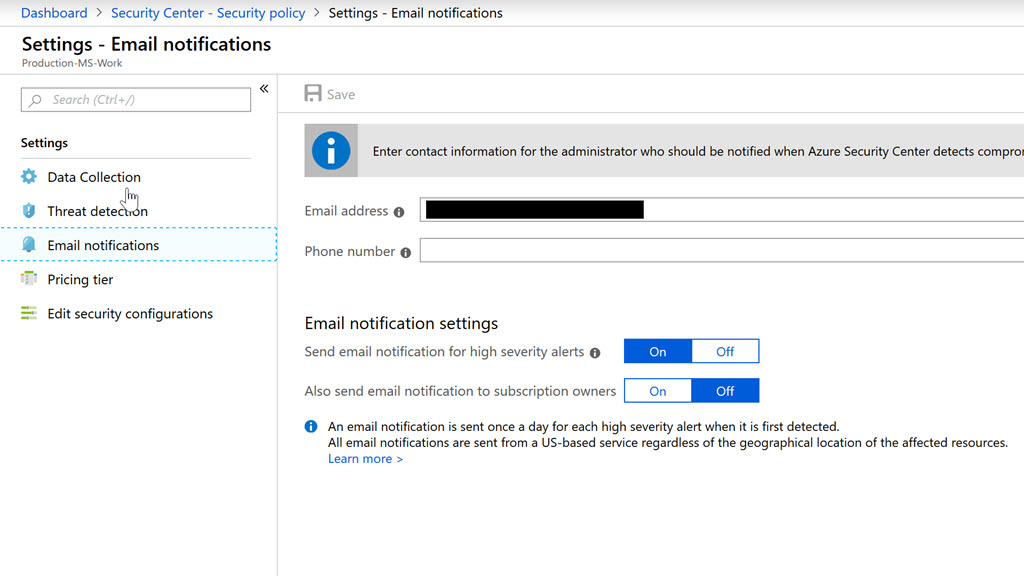
Hope that helps!

 OdeToCode by K. Scott Allen
OdeToCode by K. Scott Allen