I've grown fond of the following features in Visual Studio 2012.
Because Visual Studio 2012 doesn't convert solution and project files, you can use 2012 even when the rest of the team uses VS2010.
Finally!
Even when you know where the option or menu item lives, it's often quicker to hit Ctrl+Q and type a few letters to find a command or option.
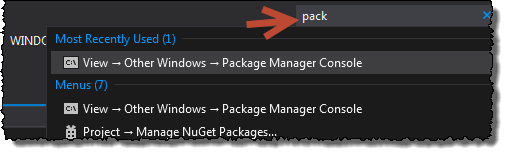
It's the real object explorer from SQL Server Management Studio - now available in VS. Go to View -> SQL Server Object Explorer, or use a Ctrl+\, Ctrl+S shortcut. You can manage server logins, drop databases, and open a new, un-crippled query window.
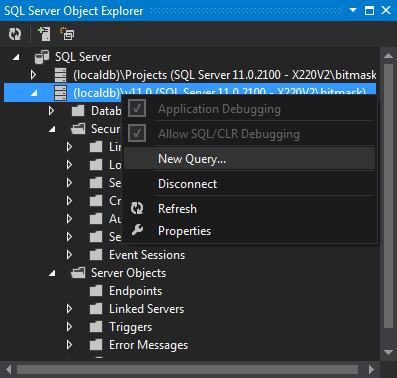
Click in the search box underneath the toolbar, or use Ctrl+; to go there and keep your fingers on the keyboard. It's a great way to find, for example, all CSS files in a project. The search parameter stays in effect until you clear the box, and you get to see the files in the their solution hierarchy. It doesn't search just files, though, you can also find members by name.
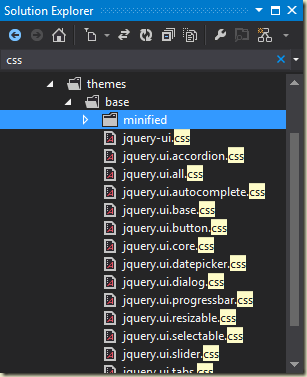
When working with a bunch of open files, trying to find a specific file in the horizontal tabs of the editor can be a pain. The Open Files Filter button in the Solution Explorer toolbar can show only the open files in Solution Explorer, being both vertical and hierarchical, can make open files easier to find.
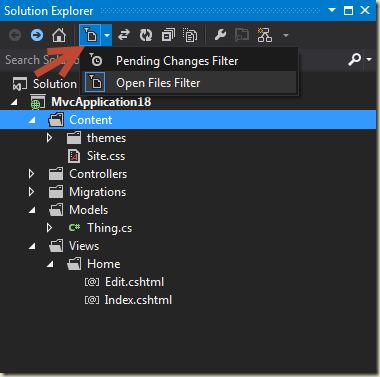

 OdeToCode by K. Scott Allen
OdeToCode by K. Scott Allen