One of the advantages to ASP.NET server controls is the ability to package them into an assembly and reference them from other web applications. Server controls are relatively difficult to write but easy to reuse. User controls (ascx files), on the other hand, are relatively easy to develop, but don't like to swing with other projects. A common solution in 1.x involves setting up virtual directories. Yuck.
The ASP.NET 2.0 environment is different. We have MSBuild. We have an ASP.NET compiler. Perhaps you've also noticed we have a tool by the name of ILMerge.
Here is a proof of concept.
Step 1: I created a new solution in Visual Studio 2005 and added a plain class library project. I then added two user controls to the project, which Visual Studio doesn’t like initially, but it does all work, even the intellisense. The first user control is all inline code:
<%@ Control Language="C#" ClassName="SayHello" >
<script runat="server">
<protected void Page_Load(object sender, EventArgs e)
{
label.Text = "Hello at " DateTime.Now.ToShortTimeString();
}
</script>
<asp:Label runat="server" ID="label"/>
The second control, SayGoodbye.ascx, is the same, except it puts the Page_Load logic into a separate CodeFile by the name of SayGoodbye.cs.
Step 2: One of the cool features of Visual Studio 2005 is that the project files are MSBuild files. The default .csproj file for the class library I created does not know what to do with .ascx user control files, but I help it. I can right-click the project and select unload, then right-click the now disabled project and select Edit. Behold - the project is exposed naked before me. Pure angle-brackety goodness.
What I want to do at this point is modify the project to run the ASP.NET precompilation task – easy enough since there is an MSBuild task available by the name of AspNetCompiler. What is tricky is that AspNetCompiler will likely produce multiple assemblies. The compilation tool will batch compile by default, which means one assembly per directory of user control files. Of course we don’t want to keep all the ascx files in the root of the project, and we don't want to reference an entire directory of .dll files, so this is where ILMerge comes in.
ILMerge is a utility to merge multiple .NET assemblies into a single assembly. Combining AspNetCompiler and ILMerge together gives us something like the following:
<Project DefaultTargets="CompileUserControls"
xmlns="http://schemas.microsoft.com/developer/msbuild/2003">
...
<Target Name="CompileUserControls">
<!-- TargetPath cannot be underneath PhysicalPath :( -->
<AspNetCompiler
Debug="false"
PhysicalPath="$(MSBuildProjectDirectory)"
TargetPath="$(TempDirectory)"
Updateable="false"
Force="true"
VirtualPath="$(MSBuildProjectName)" />
<CreateItem Include="$(TempDirectory)\bin\*.dll">
<Output ItemName="PrecompiledAssemblies" TaskParameter="Include" />
</CreateItem>
<Exec Command="$(ILMergeEXE) /out:$(MSBuildProjectName).dll
/targetplatform:v2 @(PrecompiledAssemblies, ' ')" />
</Target>
...
Inside the target I first run the AspNetCompiler and produce all the user control assemblies. Next, I need a list of all the assemblies the compiler just spit out. I do this with
Plop! Out comes ReusableControls.dll.
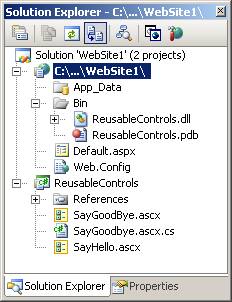
For the last step, I created a new web project and referenced ReusableControls.dll, then created a little test aspx web form.
<%@ Page Language="C#" %> <%@ Register TagPrefix="rc" Namespace="ASP" Assembly="ReusableControls" %> <html xmlns="http://www.w3.org/1999/xhtml"> <form id="form1" runat="server">
<rc:SayHello runat="server" ID="hello" />
<br />
<rc:saygoodbye_ascx runat="server" ID="goodbye" /> <br /> </form>
Notice in the @ Register directive we need to specify a namespace of ASP, as this is the default given by the AspNetCompiler. The compiler also munges the user control name when a CodeFile is used – we are using the class that was code-generated from the SayGoodbye.ascx file and inherits from the SayGoodbye class in the CodeFile. With inline code there is no adjustment.
It might be possible to also re-use master pages and webforms with a little bit of VirtualPathProvider trickery, but I’m not going there as yet. I want to see how this will shake out at RTM time when combined with the Build Project that should arrive, as announced by others.

 OdeToCode by K. Scott Allen
OdeToCode by K. Scott Allen